Easy Samsung FRP tool is the best software for bypassing FRP and removing Google account verification. Today in this article we will provide you direct link to download Easy Samsung FRP Tool 2024 V2.7, V2, V1 for free.
Samsung users often find it difficult to bypass FRP and Google account verification on their devices. So, if your device is also stuck on Google account verification screen after a hard reset process. This tool is really helpful for you to easily remove the google account ID from your device. Easy Samsung FRP tool enables you to enter the YouTube app to remove FRP from your Samsung phone.
In this guide, we will help you in downloading Easy Samsung FRP Tool and also provide you with a tutorial on how to remove FRP and Google account verification from your Samsung device using this tool. Easy Samsung FRP tool is the safest and most trusted tool in the market and can save a lot of your money and time.
What is Easy Samsung FRP Tool?
Easy Samsung FRP Tool is used for Bypass FRP Google Account Verification from Samsung devices with Android 6.0 to 12. FRP is a security feature that has been added in latest smartphones. Now, after a factory reset users need to enter their google ID in order to confirm the verification.
Many users often have forgotten these credentials. In that case you can use this tool to remove the old google account from your device without any password. Users you have forgotten their screen lock such as PIN, Password or Pattern can use this tool to unlock their device.
- Remove or Bypass all Samsung Galaxy OneUi Factory Reset Protection (FRP) lock.
- Directly Access Web browser, such Chrome or Samsung Internet to download FRP apps
- Bypass FRP lock without a password.
- All Samsung Galaxy devices supported
- MTP Mode FRP Unlock
- 100% free Tool
- 100% free FRP Unlock tool.
- Remotely access Web Browser and unlock FRP
- Virus-free.
Feature Of Easy FRP Tool
- Bypass FRP lock
- Remove Google Account Verification without password
- Supported on any Samsung smartphone (New/Old)
- Bypass all Samsung Galaxy OneUi Factory Reset Protection (FRP) lock
- MTP Mode FRP Unlock
- Totally Virus Free
- Simple UI
Download Easy Samsung FRP Tool V2.7 2024
Now we will provide you the direct link to download Easy Samsung FRP Tool V2.7. This tool make FRP bypass in your Samsung device easy. Even if you don’t have technical knowledge you can easily use this tool.
| File Name | Easy_FRP_Tool |
| Tool Version | V2.7, V2, V1 |
| File Size | 13 MB |
| Developer | easy-firmware.com |
How To Use Easy Samsung FRP Tool ( Tutorial)
- Download and Install Easy Samsung FRP Tool on your PC
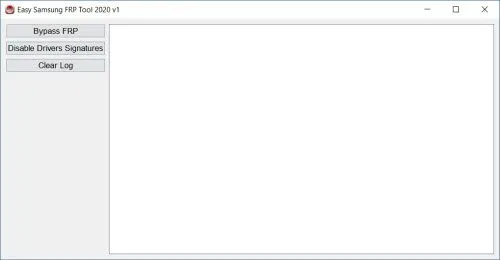
- Disable Driver signature enforcement.
- Now, Restart your PC
- Reopen the tool
- Connect your Phone with a Wi-Fi connection
- Connect your phone with your PC using a Data Cable.
- Click on “Bypass FRP” button
- Wait for a while to finish
- Now, a Pop up will appear, click Install Anyway.
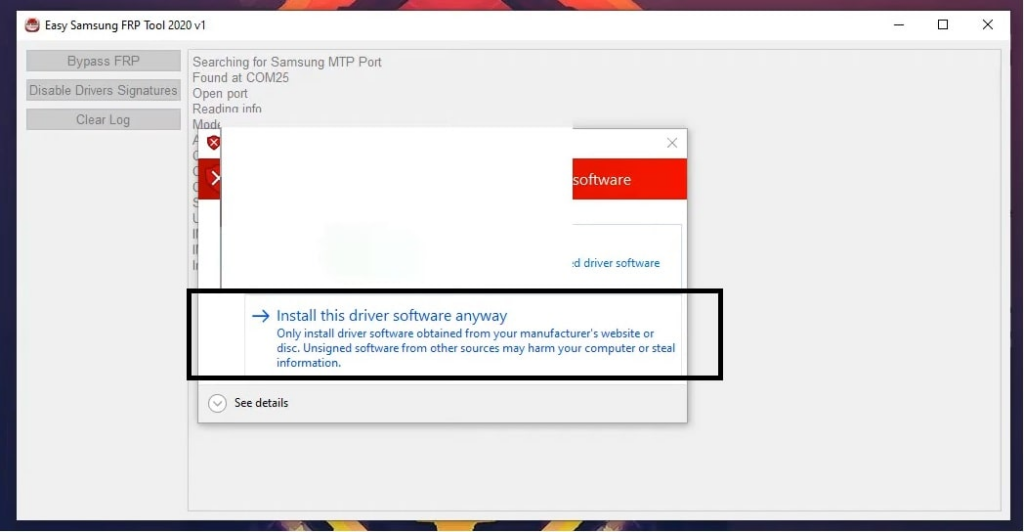
- A Easy Firmware popup window will appear on your device
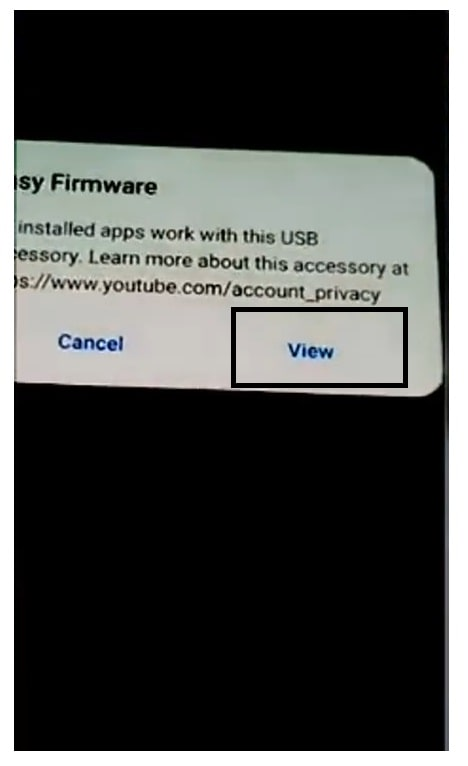
- Tap “View.”
- A Chrome browser window will open.
- Enter the following link: https://tiny.cc/frptools.
- Download the FRP bypass Apk (2020).
- Install and open the application on your phone.
- Now, Tap on “Bypass FRP” and select “Settings.”
- After that, Go to Security and enable “Pin Windows,” then set up a Pattern lock.
- Now, Reboot your phone.
- Wait until the rebooting process is done
- Congratulations your Samsung device is Completely Unlocked.

