If you have recently hard reset your Samsung device and forget your Google account credentials. In that case FRP Hijacker tool is the best tool to bypass FRP lock from any Samsung Galaxy devices very easily.
This tool is developed by Gsm Hagard. It’s one of the best tool for Samsung users who want to safely Bypass FRP lock from their phones in download, dialer & ADB mode. If you have soft brick error on your Samsung device. This tool can fix it easily just in a few steps.
Today, in this article we will provide you the direct link to download the FRP Hijacker Tool latest version that is compatible with all the latest Samsung smartphones. You just need a PC or laptop to use this tool. Simply connect your device with your PC and this tool will remove FRP lock quickly.
What Is FRP Hijacker Tool?
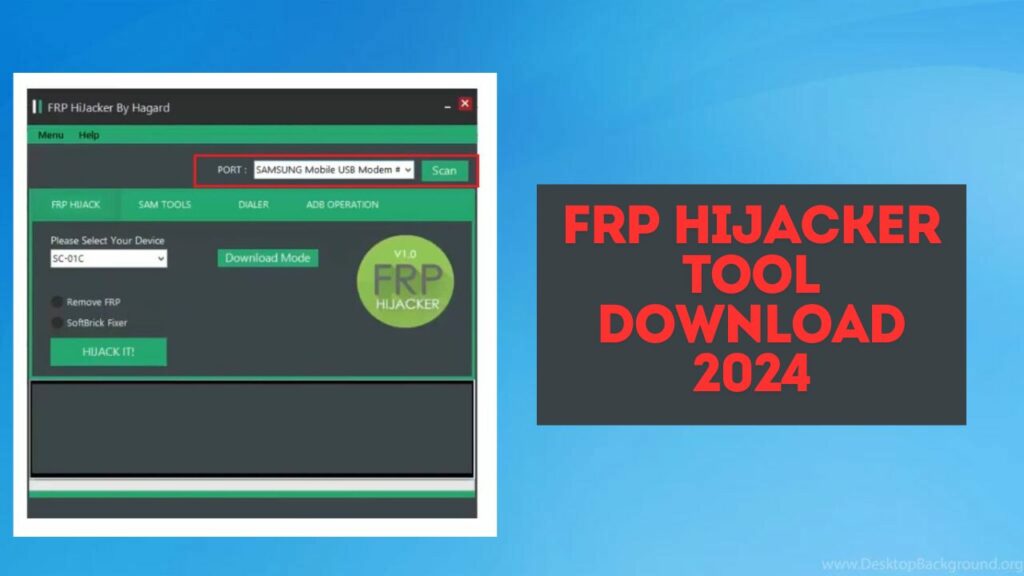
FRP Hijacker tool is best known by removing FRP lock and bypassing google account verification from Samsung phones. Today FRP works as a safety feature in latest smartphones. When you hard reset your device. If there is FRP security in your device it will ask our your google account credentials. Often people have forgotten Google ID & password. In that case FRP Hijacker tool come to your rescue.
FRP Hijacker tool can save a lot of your time and money which you spend on phone repairing shops to bypass the FRP on your Samsung device. You can bypass FRP on any Samsung device with Android OS 5.0 and 6.0 in a few easy steps.
Also Read: Download MediaTek Bypass Tool V4
FRP Hijacker Tool Features
- Dial Pad Bypass
- Easy ADB activation
- Bypass FRP lock
- Remove FRP with ADB Odin mode
- Soft brick Error Fixer
Download FRP Hijacker Tool 2024 (Latest Version)
As promised, we will now provide you the direct link for downloading FRP Hijacker Tool. This tool is the most safest option for bypassing and removing google account verification from Samsung devices. You can also use this tool if you have forgotten your phone PIN, Pattern or Password and help you reset your Samsung phone in a safest way.
You must need to ensure that your PC is equipped with Microsoft .net framework. If this is not installed in your PC you can download from the below link.
We have provided the password in the Zip file which you need to install FRP Hijacker tool.
| Tool Name | FRP Hijacker Tool |
| Version | v1.0 |
| Size | 20 MB |
| Password | www.gsmhagard.com |
How to Use FRP Hijacker Tool
Using FRP Hijacker took for removing FRP is a very easy process. If you facing any difficulties in using this tool. This guide is very helpful for you. Just follow the steps below and you can easily bypass FRP and google ID from any Samsung device. Let’s start the process.
Make sure you have downloaded the tool and installed it in your PC or laptop.
- First, Turn off your Samsung Device
- Hold down the Volume Down and Power buttons simultaneously and connect your device with your PC using a USB Cable. Don’t stop Holding these button while connecting the USB to your PC.
- Now, a warning will appear on your device. Release all the buttons.
- Press the warning Up button to enter Download Mode.
- Now, connect your device to your PC.
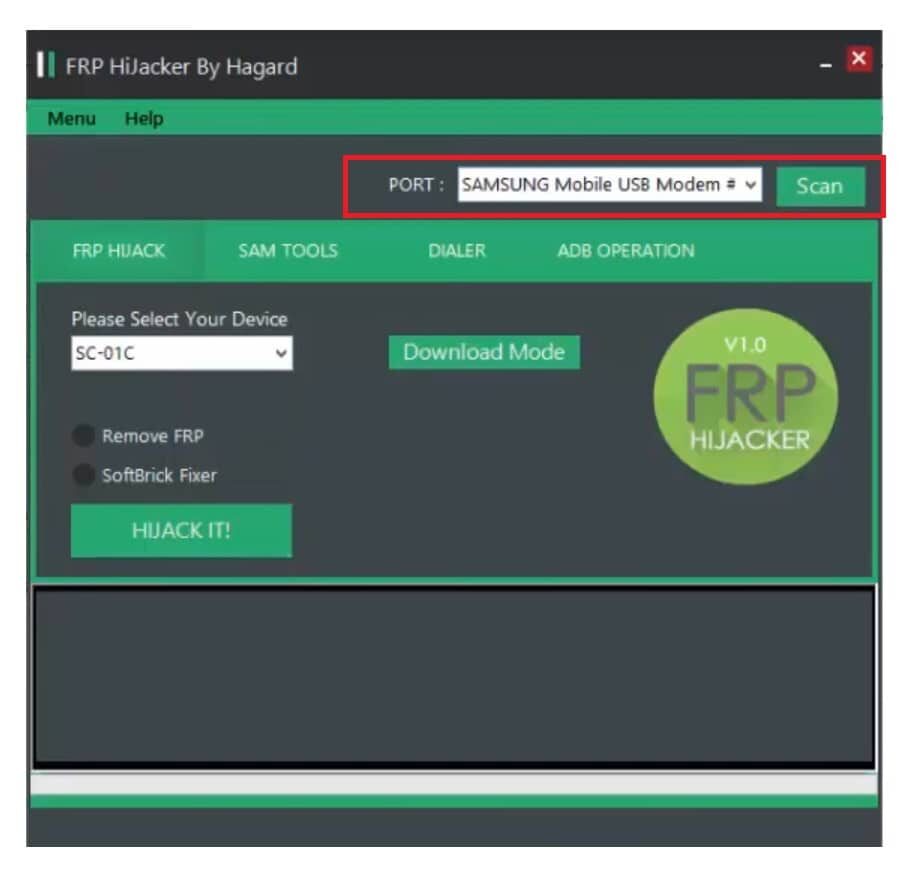
- Open the FRP Hijacker Tool and click on the scan button.
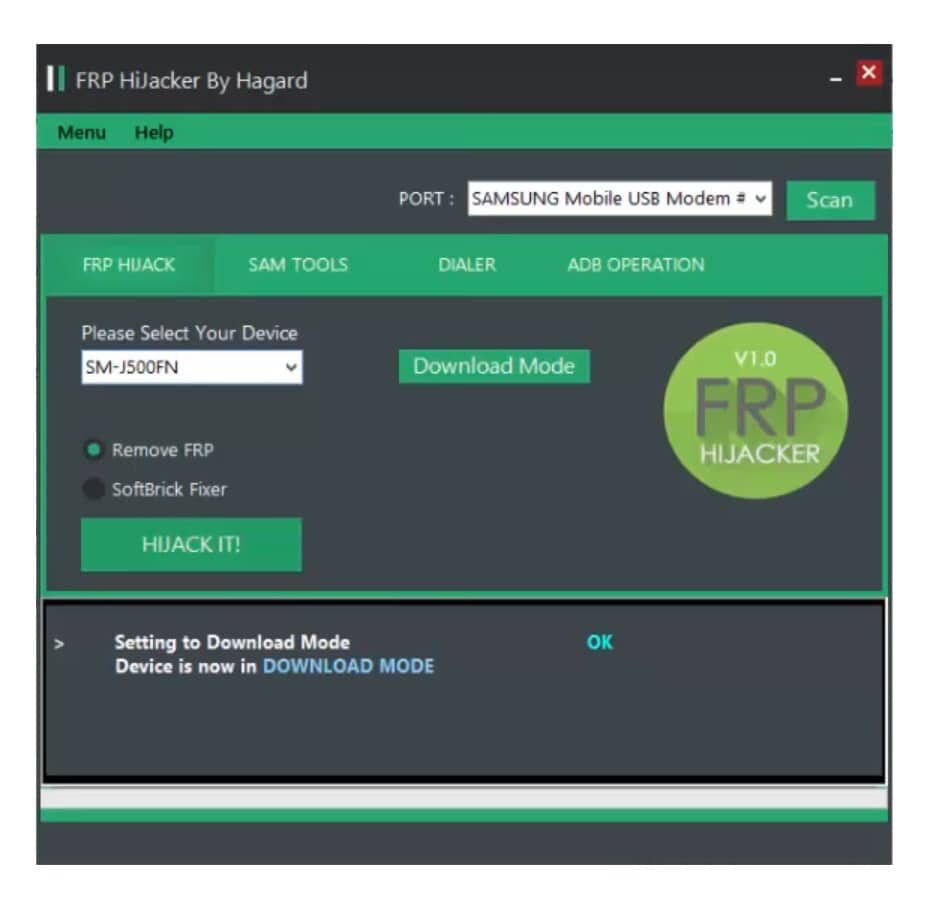
- Choose the mode: Remove FRP or SoftBrick Fixer.
- Select your device model for FRP bypass.
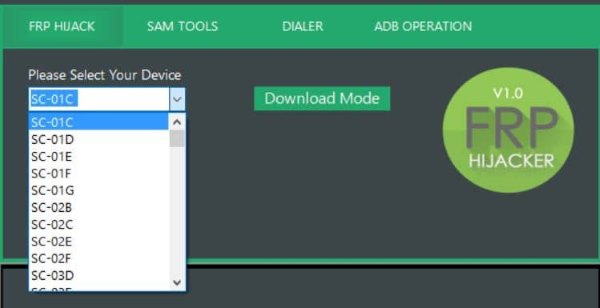
- Click on “HIJACK IT” to initiate the bypass process.
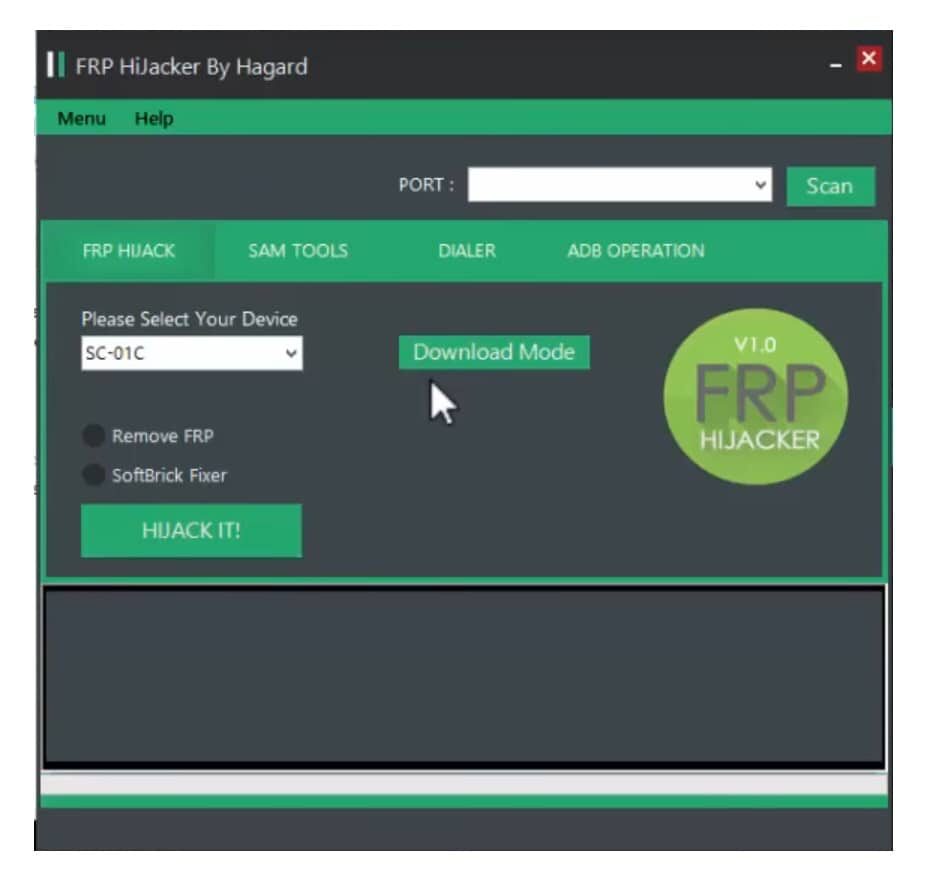
- Now wait for the rebooting process.
- Congratulations your Samsung device is Completely Unlocked.

